
 Wrike - Where Work Flows
Wrike - Where Work Flows
"Is Wrike - Where Work Flows working?"
Wrike - Where Work Flows is working normally
All systems are operational. Wrike - Where Work Flows is accessible and functioning properly.
Status Chart
This chart displays the hourly status data for over a 24-hour periodTimeline
A chronological log of system events, performance fluctuations, and user reports. Each entry is tagged with time, status, affected regions, and resolution details for comprehensive tracking and analysis.
Service Status: All systems operational and responding normally
Performance Trend (24h): Service stability is degrading
Community Reports: No issues reported by users in the last 24 hours
Global Availability: Working normally worldwide
What issues are you experiencing?
Please choose the type of issue you're having with the Android app.
Reporting chart
Recent reports
No recent votes yet
Wrike - Where Work Flows
BusinessAbout this app
Wrike - Where Work Flows
Wrike (https://www.wrike.com) is a powerful cloud software tool for project management, planning, and team collaboration. Trust an app used by over 15,000 organizations — including small, mid-size and enterprise Fortune 500 companies. Wrike was included as one of the fastest growing companies in North America on Deloitt...
Wrike (https://www.wrike.com) is a powerful cloud software tool for project management, planning, and team collaboration. Trust an app used by over 15,000 organizations — including small, mid-size and enterprise Fortune 500 companies. Wrike was included as one of the fastest growing companies in North America on Deloitt...
App Screenshots

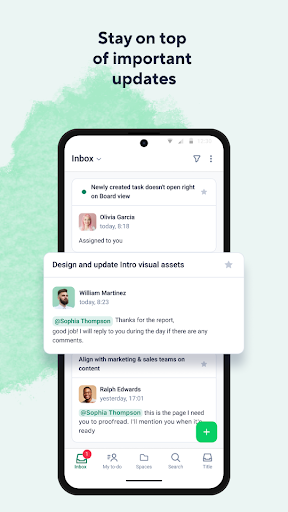

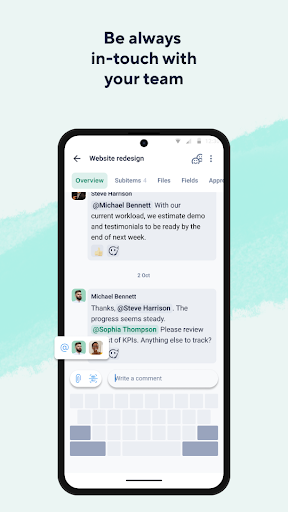
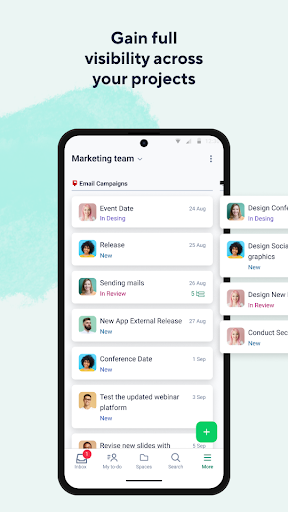
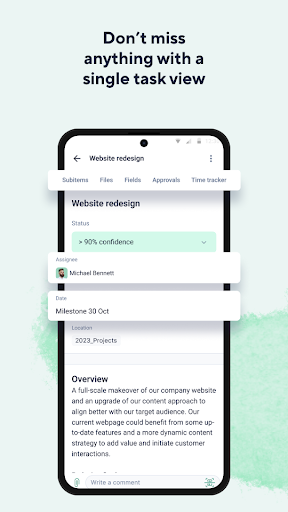
Comments & Discussion
0 Comments
Be the first to comment on Wrike - Where Work Flows status
Share your experience with the community